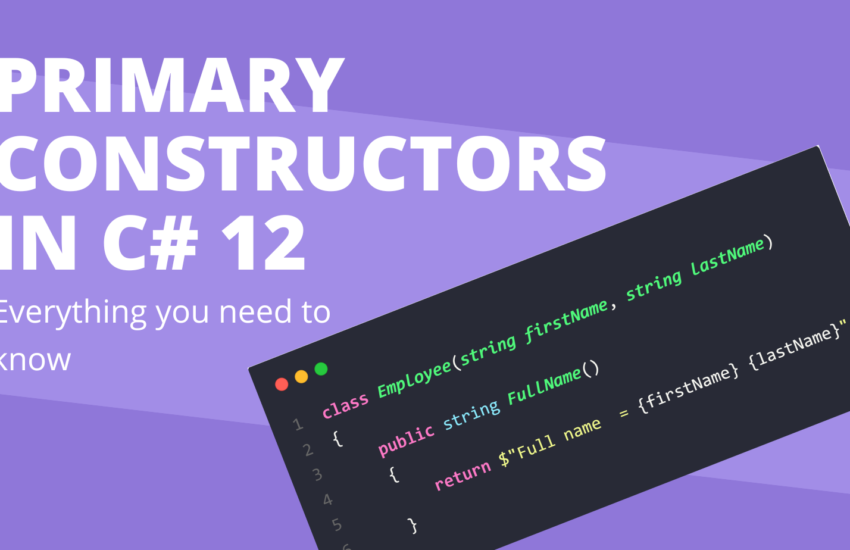How to define Tuple in C# | New feature in C# 7
C# 7 has a cool feature called – Tuple. In this post, we will learn what is a tuple in c# and how to define tuple in c#.
C# is one of the best object-oriented programming languages not just because it is easy to work but C# is the best because it is immensely powerful, versatile and has lots of excellent features, and the most important, C# is getting updated regularly.
The seventh major version of C# (called C# 7) was released back in March 2017 along with the Visual Studio 2017. And one of the biggest features of C# was Tuples
What is Tuple in C# –
Here is the definition of tuple in c# –
A tuple is a special data structure that provides concise syntax to work with a group of similar or different data in an amazingly simple manner.
Since Tuples handle a group of data as a one so we can use it at many places to do some exciting work in our program.
Here are some of the use-cases of using a tuple –
- Return multiple value from a method (function)
- Pass multiple values in a single parameter
- Can be useful in LINQ queries in place of Anonymous types
- And lots more.
How to define Tuple in C# –
Declaring a tuple in C# is quite simple. Tuple also follows the same style of declaring other variables.
There are 2 ways to declare a Tuple –
Declare Tuple using Tuple class –
A Tuple is a class available in C# and can be used to declare a tuple –
Tuple<string, int> employeeTuple;Remember, you can pass any type to this Tuple.
If you are using Tuple word to work with Tuples, then let’s have a look on the Tuple class.

Just focus on the above image. Here you can see Eight overloaded versions of Create method in Tuple. It means you can have a maximum of eight types if you are using Tuple work to declare the Tuples.
Let’s have a look on few more examples of declaring the Tuples using Tuple keyword.
Tuple<int> myTuple1;
Tuple<int, int> myTuple2;
Tuple<string, int, decimal> myTouple2;
Tuple<string, int, decimal, char> myTouple3;
Tuple<string, int, decimal, char, int> myTouple4;
Tuple<string, int, decimal, char, int, string> myTouple5;
Tuple<string, int, decimal, char, int, string, dynamic> myTouple6;
Tuple<string, int, decimal, char, int, string, dynamic, int> myTouple7;You can pass any type to it including object of any class.
Declare Tuple without using Tuple class –
You heard it right. You can declare a Tuple directly without using any class.
(string, int) employeeTuple;Super easy. Here you just need to use the parentheses and write your type directly without using any extra keyword or class.
And the best part is – There is no limitation on the number of types. You can pass even more than 8 types using this approach.
Let’s create a tuple with more than 8 types –
(string, int, decimal, char, int, string, dynamic, int, int, int, int) myTuple;How to assign values to Tuples –
Let’s assign some values to the tuple created using Tuple class.
Since we need to assign value to a tuple that was created using Tuple class so must have the compatible type. And this type can be created using Tuple.Create method.
Tuple<string, int> employeeTuple;
employeeTuple = Tuple.Create("Nitish", 1);You can also declare and assign the value in the same line –
Tuple<string, int> employeeTuple = Tuple.Create("Nitish", 1);Now, Let’s assign the value to our second type –
(string, int) employeeTuple;
employeeTuple = ("Nitish", 1);
or
(string, int) employeeTuple = ("Nitish", 1);Note: You can increase or decrease the number of types as per your project need.