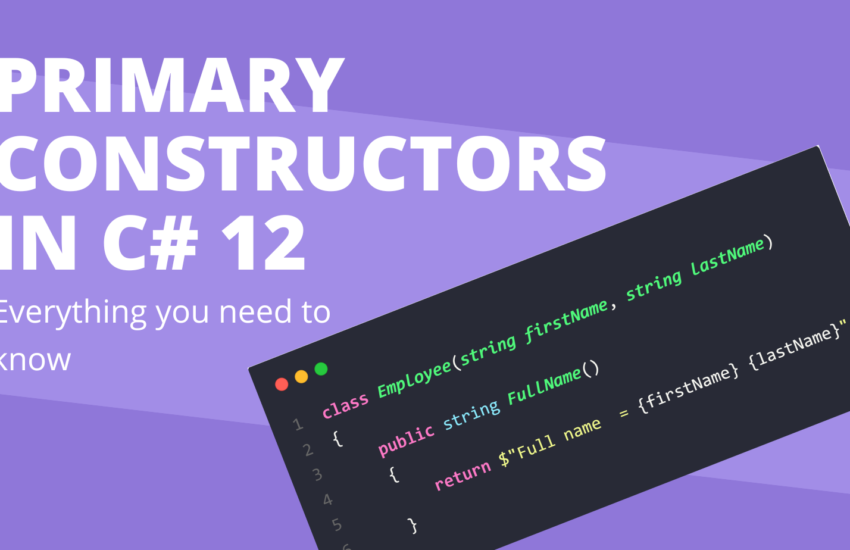How to use Tuple elements in C# (C Sharp)
Tuples in C# are one of the best features. I assume you already know – what are tuples and How to declare tuples in c#. Now it’s time to learn about How to use tuple elements in c#.
How to read multiple values from Tuple in c# –
Let’s open Visual Studio and create a console application. This is my quite simple Program class.
class Program
{
static void Main(string[] args)
{
(string, int) personTuple = ("Nitish", 1);
}
}Here, I have created a simple tuple with two values. Now it’s time to read the values from this tuple.
In the next line of your code, write the personTuple variable, press dot/period (.), then you will see that this variable contains two fields (Item1 & Item2).
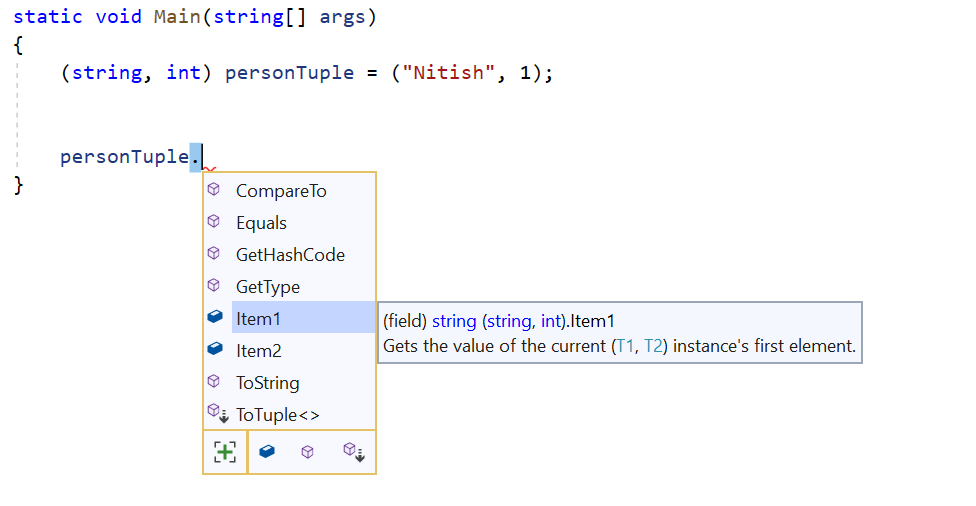
These Item1 & Item2 represent the type that we have defined in our tuple type. Here is the mapping of Item1 & Item 2 with the tuple –
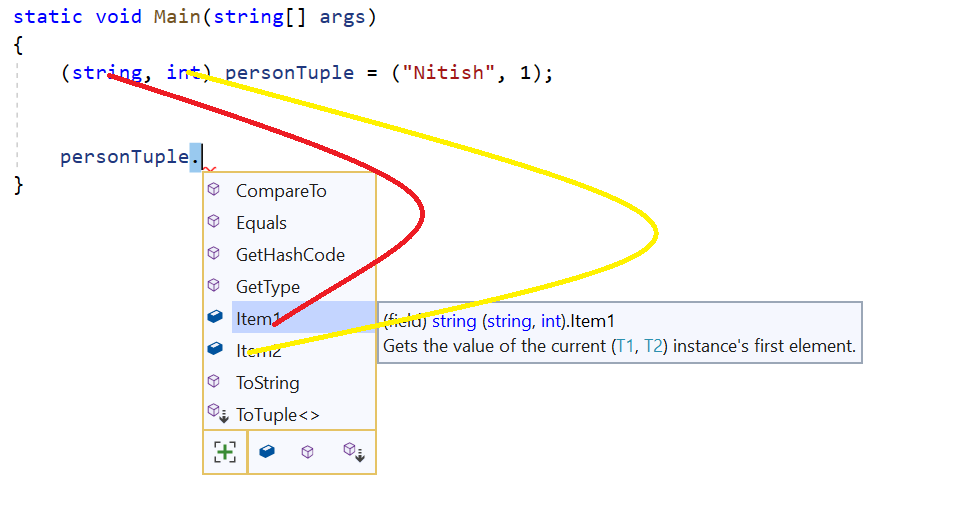
Here you can notice that Item1 represents the first element string . And the Item2 represents the second element int.
If you will add three elements in the tuple then here you will find Item1, Item2 & Item3, and so on.
Print the Tuple elements –
Let’s use the WriteLine method to display the values of Tuple.
class Program
{
static void Main(string[] args)
{
(string, int) personTuple = ("Nitish", 1);
Console.WriteLine($"First element - {personTuple.Item1}");
Console.WriteLine($"Second element - {personTuple.Item2}");
Console.ReadLine();
}
}Time to run the application and here is the output –

How to use Tuple in c# method –
Let’s create a new method GetPersonDetails in our console application.
public static (string, int) GetPersonDetails()
{
return ("Nitish", 1);
}We can call this method in our Main method and use the elements.
class Program
{
static void Main(string[] args)
{
(string, int) personTuple = GetPersonDetails();
Console.WriteLine($"First element - {personTuple.Item1}");
Console.WriteLine($"Second element - {personTuple.Item2}");
Console.ReadLine();
}
public static (string, int) GetPersonDetails()
{
return ("Nitish", 1);
}
}Again, run the application and you will get both the elements on your console screen.